COMPULIFE ® Software Inc. |
Update News
for December 2022

These topics will be dealt with in more detail throughout this
bulletin.
I want to take this opportunity to extend my best wishes to you for the Christmas holiday. As I do each year I want to share something personal with you about the importance of Christmas and what it means to me. You will find that here: This process has been long and drawn out but we are much closer to the end than the beginning. The decision that dragged this out was to completely remove from our current software the graphic interface system that we have been using for almost 3 decades. That development tool is called Delphi and while Delphi helped us to convert our original DOS software to Windows many years ago, the tool really needs to be replaced with C++ code. Fortunately our programmer found and we purchased a Delphi to C++ converter which has been very helpful. Even so, and as with all such programming utilities, the conversion was hardly ideal. After conversion the resulting C++ code needed to be gone though very carefully to clean up many loose ends. And whether you realize it or not, there is a ton of programming code in our software. The other part of the process is the reorganization of the logic of the software. This is in large part preparation for being able to replicate the PC program on the internet. As I have said before, our long term goal is to have a version of Compulife on the web that does all the same things that the Windows PC version does. And we want a version that looks and feels the same so there is no need for a second learning curve for a second program. Our focus is to create a web based alternative to the Windows PC program. We are routinely asked about Apple versions of our software and we are NOT going to get sucked into that bottomless pit. Apple has a nasty habit of making new products that are incompatible with their old products, and the people who still use the old products will continue to demand service for those old products. As a software provider we would be forced to have various Apple versions to accommodate customer demands. It's all a lose/lose proposition and we would end up perpetually having to revise software just to maintain the status quo. By contrast to Apple, Microsoft is hamstrung by the fact that they provide their platform for many, many different hardware providers. They cannot render third party software incompatible the way Apple does because their ability to control the hardware market the way that Apple does is much more limited. By targeting our product for use on the web, the playing field becomes even more level. Whether you are using a google browser or a Microsoft browser or an Apple browser, providing the web software is done properly that web application should work universally on all platforms, regardless of what server is running the quoting system behind the scenes. The challenge is that all browsers do NOT work exactly the same. To successfully run a web based program on all browsers you need to not get too exotic in what you attempt to do. For all of you who use our "Compulife Basic" product, you know that it will work on ANY of your devices providing that you are connected to the Internet. And we have no trouble running that current product on any browser. IMPORTANT: All Windows PC users receive a FREE copy of Compulife Basic (web based quoter) with their subscription to the PC program. If you have any non-PC devices, in particular a smart phone, you can be using that quoting product. If you are not using it please ask for a link to your copy. So the web is the future for Compulife's new development, but we will NOT abandon our Windows software because we want you to have a version of Compulife that will still run autonomously on a personal computer irrespective of your ability to connect to the Internet. That stems from my sincere belief that the Internet cannot be depended on to work when you need it to work. With our PC product you only need the web to update software, not to run the software and produce quotes. You can be stuck on a train in a tunnel and still use your laptop to make a sale. Virtually all the code has now been converted and we are in the debug and fine tuning part of the process. We are close enough to give you a peak, but not close enough to let you use it (yet). The first image is of a comparison generated with the U.S. version of our software. This is a whole screen shot with the menu and U.S. comparison window laying on top of the editor where I wrote the Christmas bulletin. 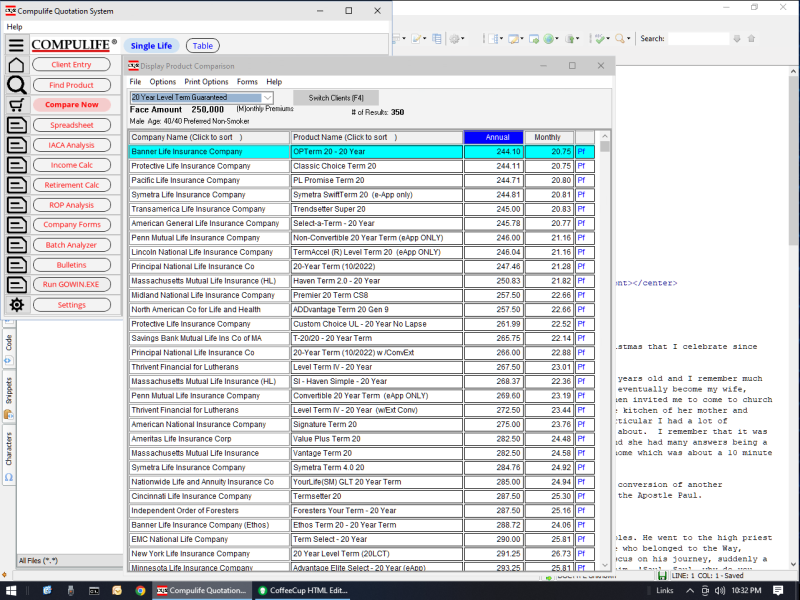
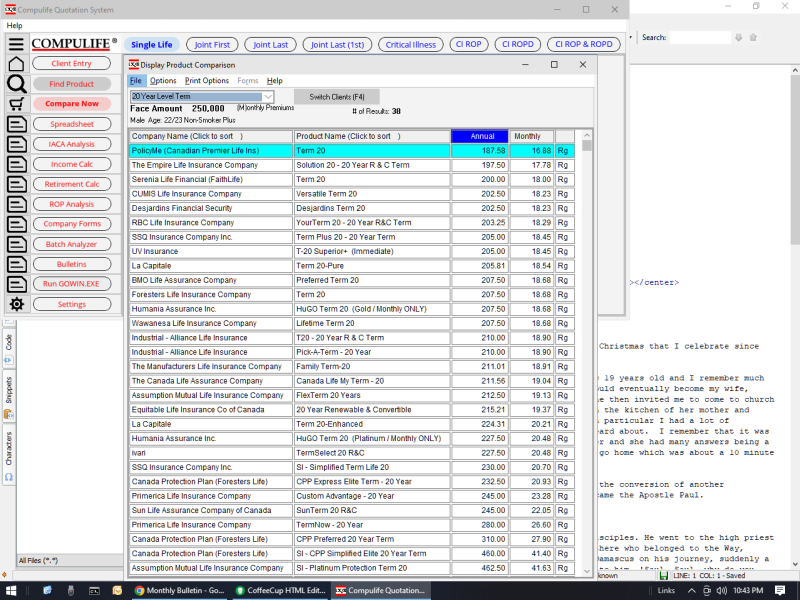
The first thing you will notice is that the comparison window is framed by the new menu. All the various options on the menu will initially appear in that menu frame. You can flip between the various options and the window for those options will appear in that menu frame. The buttons for the menu are all graphics compiled into our software. We will be able to use the EXACT same graphics with the web version of the program. The menu should look exactly the same because the graphics will be exactly the same. Some of the menu options have new descriptions. Display product comparison is called "Compare Now". Pick 12 is now called "Spreadsheet". New names, same old functions. As I said, all the quoting functions will initially appear framed by the red and blue menu. Even so, the comparison window you see is "free floating". If you want to grab it and move it to a different place, change the size of it, or have it take up the whole screen, that is up to you. Our U.S. subscribers should notice that Canadian subscribers, who have a lot less companies in the program, have many more types of quotes. By contrast U.S. subscribers, who have 5 times the companies, have only two types of quotes at this point: "Single Life" and "Table". While Canadians could also have Table ratings in our software, so far NO Canadian company has provided us with the details about the table rate quoting of their products. This is also part of our challenge. There is ONE program for both countries. The difference is in the data that we set up for each market. Design of the program needs to work the same for both. Initially all the quoting functions will remain "as is". Behind the scenes they will not be "as is" in that the mechanics that are displaying those functions have all been converted from Delphi. This means that there are a lot of bugs and we are steadily tracking them down and fixing them. You will notice we have added another menu item in the red column, which will let you link back to your current (and very dependable) GOWIN.EXE program. At some point GOWIN will also be modified to add the new CQS program as a menu option. That will actually follow introduction of the new software. The first edition we release will require you to manually create an icon to try it. We hope to keep the number of initial users limited to people who are reasonably skilled in computer use. Once we are through the initial introduction, and have had some bug reports and repairs, we will then add CQS.EXE to the GOWIN menu and more people will be able to easily find it. The client entry screen will actually become part of the red/blue menu. Instead of a Red menu with a separate client window, the client entry screen will appear in the top left corner of the menu just as you see with the comparison window. However, that windows will not be separate and you will not be able to drag it around. The new client screen will be quite different. The client screen will use the same text that you see in the menu buttons and comparison quotes. I expect some customers may complain that they liked the old client screen better, with the larger text displays. However, we are operating with the belief that the comparison window text is readable for all subscribers and so the client menu text will be the same. The new client screen will be much simpler. There will no longer be a Client 1 and Client 2 "tab". If you request a second client window (by checking the multi-life box), the second client window will appear to the right of the client 1 window. THAT is why we are keeping the text tighter so you view both at the same time on a typical monitor. On the other hand, if you have elected to make the window narrower, you can switch between the client boxes with a button. Canadians will find their single life versus joint life quotes to be more obvious, in that if you click on a joint life blue option, both client windows will popup immediately. Switching between multi-life and joint life will be as simple as clicking different blue menu buttons. In the same way U.S. subscribers will be able to easily flip between table rated quotes and single life quotes that are not table rated. This will be done by using the same horizontal blue menu. In all cases the client entry screen will transform depending on which blue button you have clicked. For example, the client entry windows for table ratings will NOT ask you the health category, and will not offer the Preferred Health Analyzer. We believe that the new design will be a much easier learning experience for new users of Compulife. There are plans for a new introduction screen for first time users, that will be a built in tutorial. That will follow completion of the main program. We are still working out the software look and feel issues with the new client screen, and I hope to have some images of that for you next month. As always, your feedback would be welcome. Email us at: The warranty that Compulife provides is that for every 3 postal code listings that you have, you can expect ONE legitimate email contact through the system per year (we don't count tests and duplicates; spouses and partners are NOT considered duplicates). If you didn't receive that one for three contact then those 3 postal codes will be free listings for the following year and the warranty will carry over to that following year as if you had paid the full normal fee. As I was writing this one of our longtime U.S. subscribers, who has been with us for a quarter of a century, called to pay his bill. He said he didn't think he had any contacts from term4sale this year and so I checked. He was right, he had ZERO contacts. I then checked the previous year and he had 2 contacts. He had ONLY the 3 local zip codes which is the "no brainer" part of our zip code offerings. If you have only 3 the number of contacts will ALWAYS be small and sometimes you hit and sometimes you don't. Important, because we don't average with the previous year we gave him his 3 zip codes for free for next year. NOTE: Term4sale Postal Code invoices for "additional postal codes" (postal codes in excess of your local postal codes) will be sent on or about November 15, 2022; you have until January 6, 2023 to pay that invoice. If you buy additional postal codes, and you think you did not get the number of contacts you should have this year, do NOT pay your term4sale invoice until the last week of December. In that last week of December (between Christmas and New Year) call us and we will review your email contacts with you, and compare that to the number of postal codes that you had in 2022. If you came up short, we will issue the appropriate credit and reduce your invoice. If you pay that reduced amount you will keep ALL the postal codes you were invoiced for in mid-November. How is the credit calculated (if you qualify)? EXAMPLE: You have 14 postal codes, three local and 11 that you purchased. For 14 postal codes we expect: 14/3 = 5 contacts (4.67 rounded up). Let's assume that you had only 3 email contacts (note: we do not count duplicate or BOGUS contacts) On November 15th, we would have invoiced you $165 (11 X $15) for 2023 renewal. However, you really only got the activity we would have expected for 9 total postal codes, which would have been 3 local postal codes, and 6 additionally purchased postal codes. Therefore, we will credit your invoice DOWN to $90 (6 X $15) and give you the same 14 postal codes for 2023. In other words, you will have 5 of those 11 paid postal codes for free. IMPORTANT: There are NO REFUNDS. What we do is reduce the renewal cost for the SAME postal codes for the following year. After January 9th you can add postal codes (and pay for those) or you can swap your postal codes for other postal codes. This guarantee is designed to act as a way to retroactively balance out the cost of postal codes listings that have not produced. Sometimes, particularly for those with smaller numbers of postal codes, or with postal codes in poorly populated areas, the results are not as good. We understand that and our warranty is designed to moderate the cost when results are disappointing. January 9, 2023 Immediately following bump week, the postal code list will be FROZEN meaning there will be no opportunity to add, remove or exchange postal codes until January 9, 2023. This will prepare us for the invoices that will be sent out to renew additional postal codes for 2023. There are NO CHANGES to pricing from last year. Once you receive your additional postal code invoice for 2023, you can pay in 2022 if you want to expense the advertising in that year, or you have up until January 6, 2023 to make your payment which allows you to expense the advertising in 2023. January 6, 2023 Nothing compels you to renew your additional postal code listings and you will continue to be listed in those postal codes until January 6, 2023 in the event that you elect not to pay those renewals. IMPORTANT: If your payment has not been received by the end of business on January 6, 2023, the additional listings that you have will LAPSE and be made available to other subscribers at noon on January 9, 2023. If you believe that you did not get sufficient email contacts (as per the warranty) and that we will need to make a warranty adjustment to your invoice, do not pay your invoice until the last week of December. I would encourage you to contact us on December 29th and we will review your total number of email contacts and weigh that against the number of postal codes that you have, and the number of contacts that you are entitled to. If you are short, we will determine the credit that we need to make against your invoice for 2023. The following is the current order for new work that we will be doing in 2022/2023:
Overhaul Of Current Product Data Files Introduction of Compulife Basic Plus (with Pick 12) Anyone with questions about any of these upcoming projects can call Bob Barney to discuss: (888) 798-3488
Please don't email me essay questions, just call. If I'm not in, email me your phone number, I'll call you. These planned objectives will easily consume our programming time during the balance of this year and throughout 2023. The good news is that once the product data files have been converted, and we have introduced the new CQS.EXE, and upgraded our internet engine to use the new data files, Compulife will be turning it's full attention to our web based, Compulife Basic software. The long term goal is to have a web based product that does everything our PC based software does. |